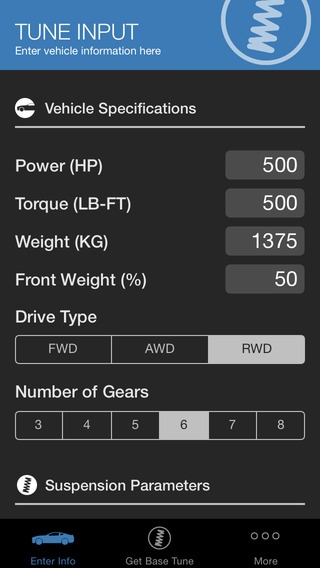Tunismo 1.0.1
Continue to app
Paid Version
Publisher Description
The power of a GT6 tuning spreadsheet in the palm of your hand! Tunismo is a handling and gearing calculator developed specifically for Gran Turismo 6. It is the only app licensed to use the popular GT6 Quicktune formulas created by GTPlanet member oppositelock. With this app you can: + Quickly enter all the information needed to get your vehicle setup + Easily adjust for desired suspension firmness, corner entry and exit handling, and more + Use sliders to quickly fit gearing ratios + Reference help and information to help you get the best results + Adjust units to match your country or region --- What makes Tunismo so good? PROVEN FORMULAS Tunismo uses community-tested formulas developed by GTPlanet member oppositelock. EASY-TO-USE We keep all the complicated parts behind the scenes. Build your own tune with a few clicks. CONVENIENT All the power of the famous, free spreadsheet ready to download now so you can race without the hassle of a laptop or desktop computer. Download now and start making your car handle and accelerate the way you want it to!
Requires iOS 7.0 or later. Compatible with iPhone, iPad, and iPod touch.
About Tunismo
Tunismo is a paid app for iOS published in the System Maintenance list of apps, part of System Utilities.
The company that develops Tunismo is FlameFront Studios. The latest version released by its developer is 1.0.1.
To install Tunismo on your iOS device, just click the green Continue To App button above to start the installation process. The app is listed on our website since 2014-09-18 and was downloaded 34 times. We have already checked if the download link is safe, however for your own protection we recommend that you scan the downloaded app with your antivirus. Your antivirus may detect the Tunismo as malware if the download link is broken.
How to install Tunismo on your iOS device:
- Click on the Continue To App button on our website. This will redirect you to the App Store.
- Once the Tunismo is shown in the iTunes listing of your iOS device, you can start its download and installation. Tap on the GET button to the right of the app to start downloading it.
- If you are not logged-in the iOS appstore app, you'll be prompted for your your Apple ID and/or password.
- After Tunismo is downloaded, you'll see an INSTALL button to the right. Tap on it to start the actual installation of the iOS app.
- Once installation is finished you can tap on the OPEN button to start it. Its icon will also be added to your device home screen.